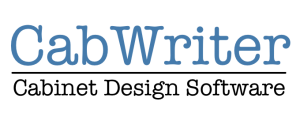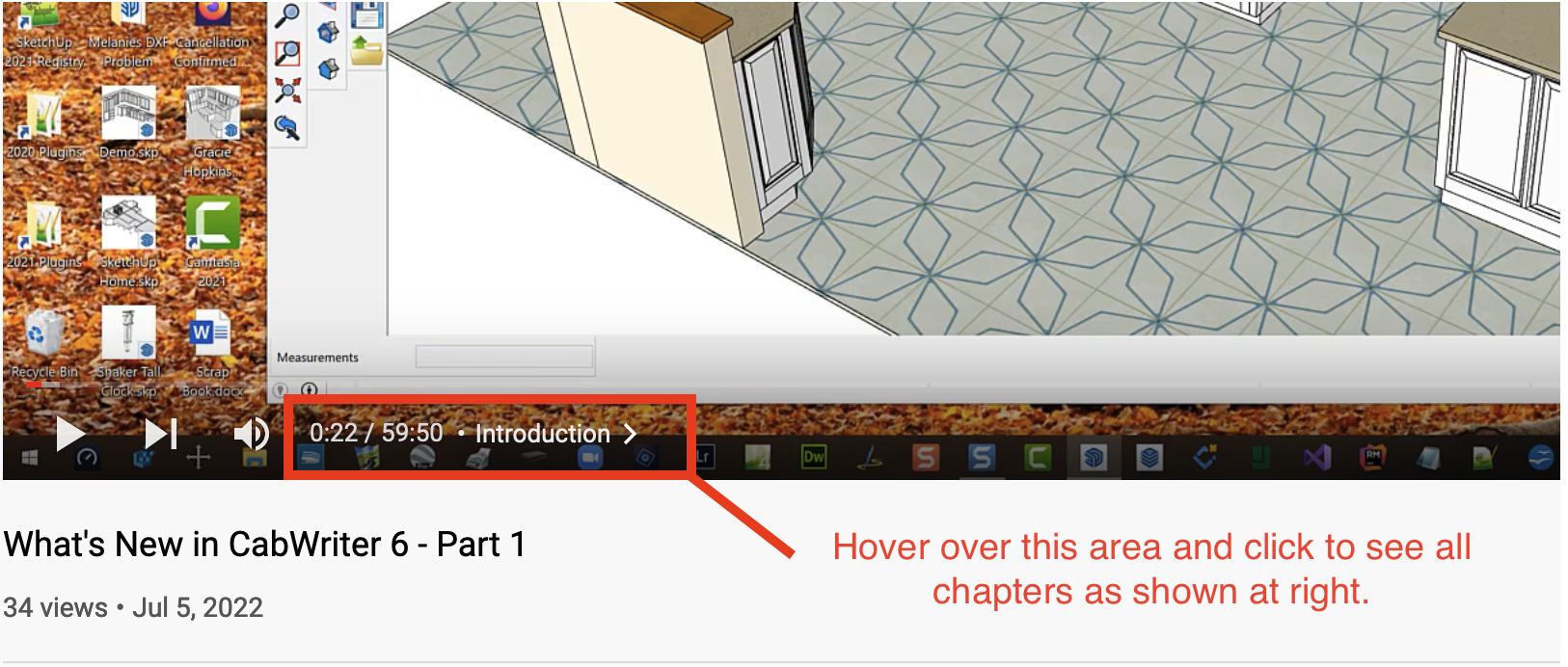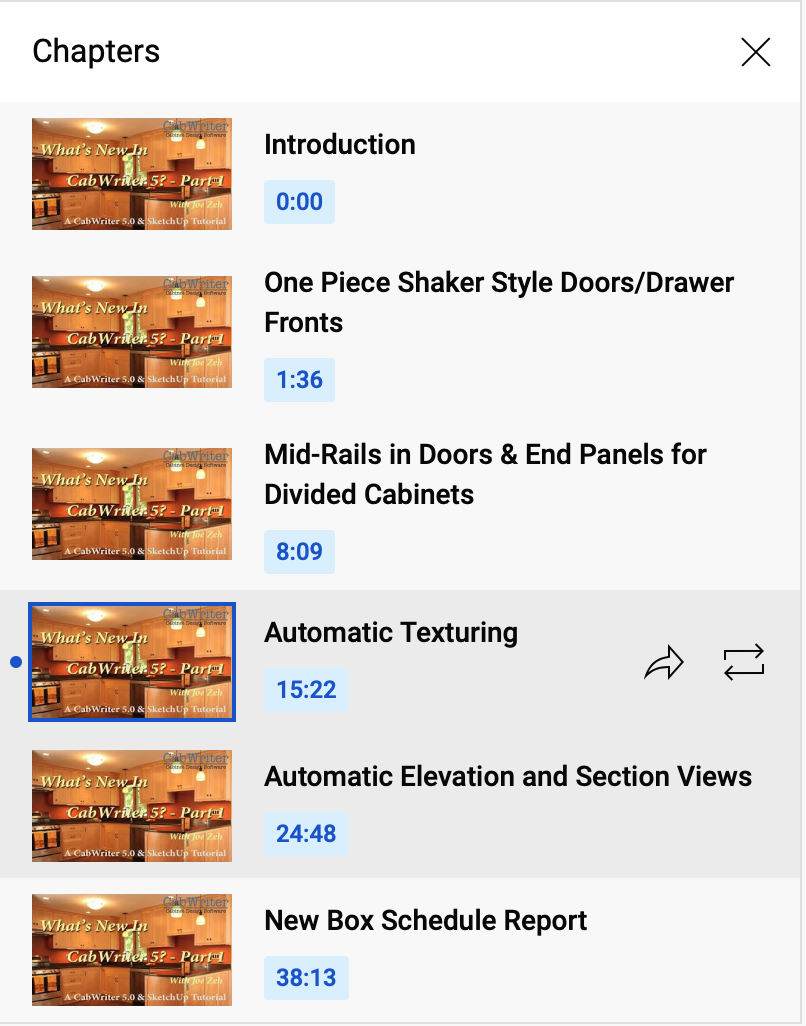CabWriter 5 – What’s New?
The videos at the bottom of the page cover how to use the new features in CabWriter 5.
The image at right shows how to jump straight to the individual feature tutorials. Or, reference the timelines next to each video showing the starting time in the video for each of the tutorials.
Click here to download a PDF with written documentation on all of the new features.
Note: You must watch the video on YouTube to take advantage of the chapter list at right. Do that by clicking on the “Watch on YouTube” button in the lower left corner of the video above. Otherwise, use the list at right to scroll directly to the time mark of the feature you want to watch.
CabWriter 5 New Feature Tutorials – Part 1
Running time: 45 minutes
New CabWriter 5 Features
0:00 Introduction
1:36 One Piece Shaker Style Doors/Drawer Fronts
8:09 Mid-Rails in Doors & End Panels for Divided Cabinets
15:22 Automatic Texturing
24:48 Automatic Elevation and Section Views
38:13 New Box Schedule Report
CabWriter 5 New Feature Tutorials – Part 2
Running time: 32 minutes
New CabWriter 5 Features
0:00 Introduction
1:24 New Rough Lumber Report
10:55 Redesigned Sheet Optimization Settings Dialog Box
16:33 Cut and Paste Parts on Optimized Sheet Diagrams
20:30 Remove Parts or Cabinets from Reports by Hiding Them
25:26 Setting Construction Hole Depth
28:49 Z-Depth Option for Exported DXF Files
30:38 New Ladder Base Thickness Setting